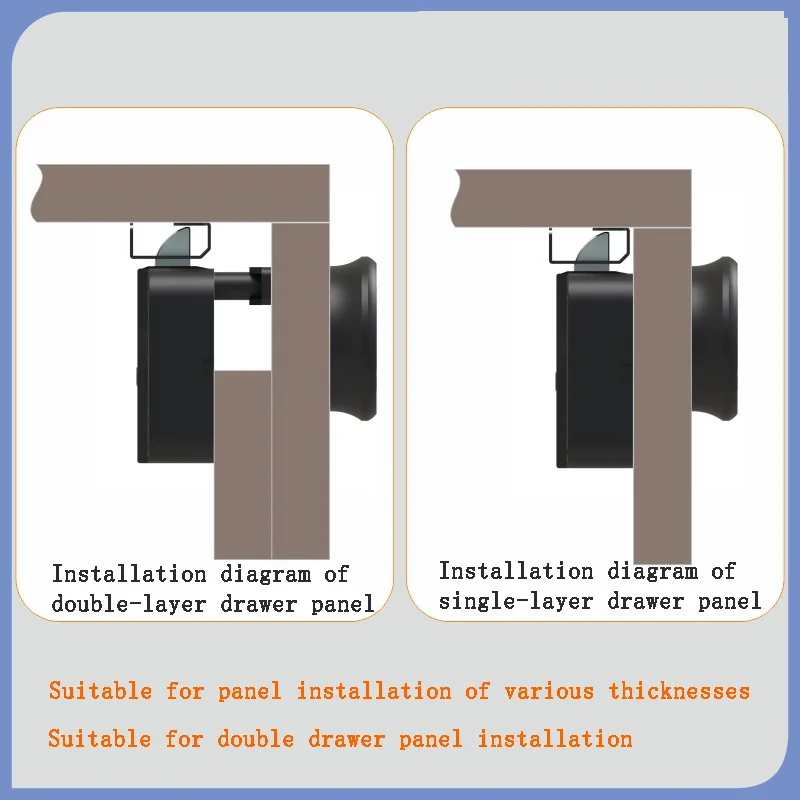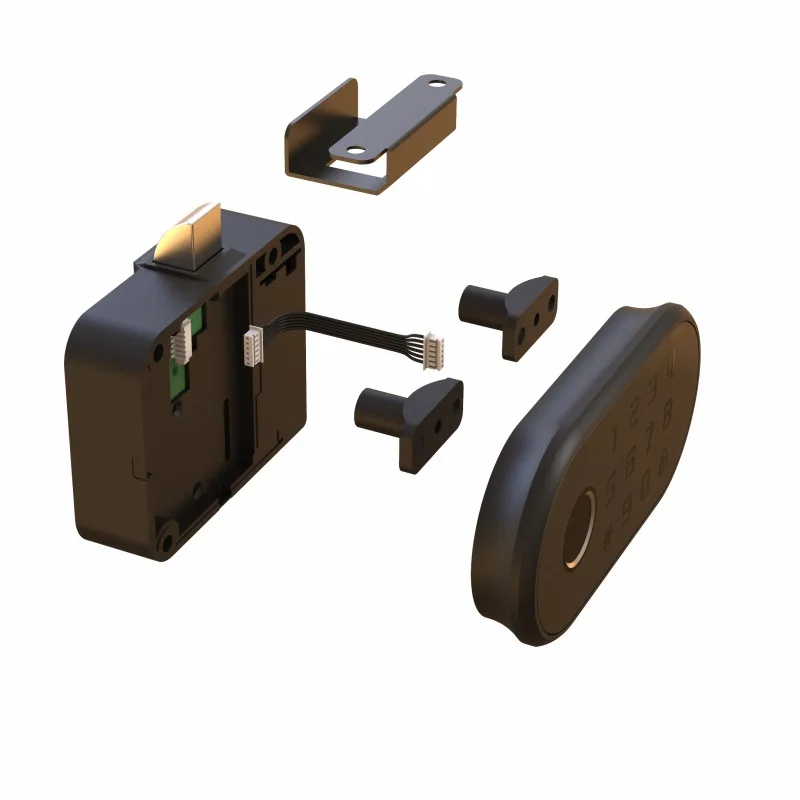Free delivery on purchases over £100
Smart Drawer Lock Password Fingerprint Swipe Card Changing Cabinet Door Lock Shoe Cabinet Anti-theft Storage Cabinet Lock
£47.97 – £62.97
Smart Drawer Lock Password Fingerprint Swipe Card Changing Cabinet Door Lock Shoe Cabinet Anti-theft Storage Cabinet Lock
£47.97 – £62.97
Buyer Protection
30 day returns
Easy access to support
Secure, flexible payment options
Klarna available at Checkout
Your credit/debit card will be charged when your order is placed on this item.
We will contact you within 5 business days for delivery
- Power Supply: Dry Battery
- Protection Level: No Waterproof
- Suitable for Mortise: OTHER
- Fit Door Thickness: none
- Suitable Door Type: Steel Door,Wooden Door,Glass Door,Brass Door,Stainless Stell Door,OTHER
- Included Components: none
- Finish Type: Powder Coated
- Doorknob Funcition: Biometric,Key & Keypad
- Ways To Unlock: Card,Password,FINGERPRINT
- Material: aluminium alloy
- Handle Direction: Direction Reversible
- Model Number: none
- Brand Name: SZJN
- Origin: Mainland China
- Certification: none
- Smart home platform: none
- Scope of application: drawer locks/cabinet locks/wine cabinet locks/storage cabinets, etc
- Style: Modern and minimalist
Storage cabinet fingerprint password lock
Material: ABS+zinc alloy
Scope of application: drawer locks/cabinet locks/wine cabinet locks/storage cabinets, etc
Style: Modern and minimalist
explain:
Fingerprint settings:
1. The smart fingerprint lock can register a total of 50 fingerprints.
2. Short press the reset hole with the registration needle once, and the blue light will stay on for a long time.
Within 3 seconds, place your finger in the fingerprint recognition window, and the blue light will flash to
indicate successful recognition. Operate the same fingerprint five times in sequence, and the blue light will
stay on for 2 seconds to indicate successful registration. Flashing red light indicates registration failure. Re
register and repeat the above operation.
3. Please repeat step 2 for the registration of the second fingerprint.
Password settings:
1. The smart fingerprint lock can register a total of 100 passwords.
2. Short press the reset hole with the registration needle once, the blue light will stay on for a long time, and
password setting will begin within 3 seconds. You need to enter the 4-8 digit password twice and press the
hand keys to confirm. The blue light flashes to indicate successful setting, and the red light flashes to indicate
registration failure. Re register and repeat the above operation.
3. Please repeat step 2 for the registration of the second password.
Swipe settings:
1. A total of 100 M1 cards can be registered by swiping.
2. Press the registration pin briefly for 1 second to reset the hole once, and the "beep" sound will
immediately flash Success, if "Didi Di" registration fails.
3. Please repeat step 2 for the registration of the second card.
Clear Settings:
1. Press and hold the reset hole for more than 5 seconds for the registration needle. If the red and blue colors
double flash, a long sound of "Didi Di" means clearing all card, fingerprint, and password settings.
Unlock method when the battery is dead:
1: When the battery voltage is low, there will be a continuous drip sound when unlocking to indicate that the
voltage is too low.
2: When the voltage of the lock battery is insufficient, an external power supply can be used to emergency
open the door.














Additional information
-
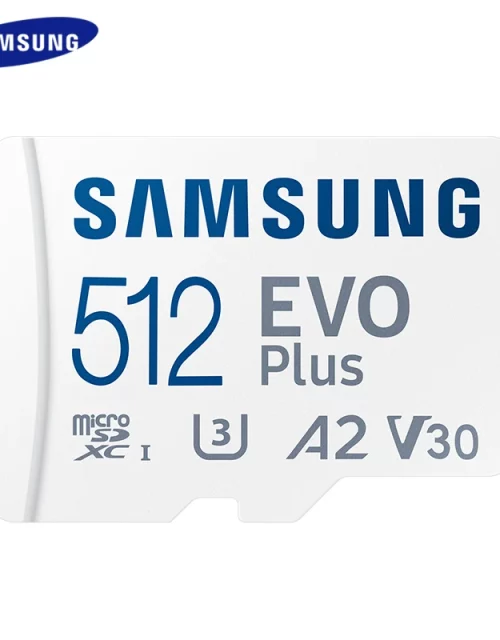
 Select options This product has multiple variants. The options may be chosen on the product pageGOING FAST !
Select options This product has multiple variants. The options may be chosen on the product pageGOING FAST !New Items, Best Sellers
£11.70 – £84.60
-

 Select options This product has multiple variants. The options may be chosen on the product page
Select options This product has multiple variants. The options may be chosen on the product pageNew Items, Best Sellers
£5.34 – £41.58
-

 Select options This product has multiple variants. The options may be chosen on the product pageGOING FAST !
Select options This product has multiple variants. The options may be chosen on the product pageGOING FAST !New Items, Best Sellers
£12.19 – £64.75
-

 Select options This product has multiple variants. The options may be chosen on the product page
Select options This product has multiple variants. The options may be chosen on the product pageBest Sellers, Phone Covers
£3.46
Product Categories
Product tags
Search
You Might Like:
-
 NIDOO Handbag Laptop Bag 11.6 13 14 15.6 Inch For Xiaomi MacBook Air Pro 13 Sleeve Case Cover Computer Notebook Briefcase
£25.59 – £59.19
NIDOO Handbag Laptop Bag 11.6 13 14 15.6 Inch For Xiaomi MacBook Air Pro 13 Sleeve Case Cover Computer Notebook Briefcase
£25.59 – £59.19
-
 Cowhide Women's Briefcase Business Handbag Ladies Genuine Leather Bag 14 Inch Laptop Computer Bag Female Shoulder Messenger Bags
£53.99 – £146.97
Cowhide Women's Briefcase Business Handbag Ladies Genuine Leather Bag 14 Inch Laptop Computer Bag Female Shoulder Messenger Bags
£53.99 – £146.97
-
 1-4Pcs Anti-spy Tempered Glass for IPhone 15 14 13 12 11 Pro Max Full Cover Privacy Screen Protector For iPhone 13 14 15 Glass
£3.46 – £18.79
1-4Pcs Anti-spy Tempered Glass for IPhone 15 14 13 12 11 Pro Max Full Cover Privacy Screen Protector For iPhone 13 14 15 Glass
£3.46 – £18.79
-
 4 Digit Combination Key Lock Box Aluminum Wall Mounted Key Lockbox With Code For House Key Storage Security Protection
£1.47 – £12.42
4 Digit Combination Key Lock Box Aluminum Wall Mounted Key Lockbox With Code For House Key Storage Security Protection
£1.47 – £12.42
-
 Screen Protector Cover for Apple Watch 44mm 45mm 40mm 41mm Hard PC Front Rear Bumper Case for IWatch 9 8 7 6 5 4 Change To Ultra
£3.46
Screen Protector Cover for Apple Watch 44mm 45mm 40mm 41mm Hard PC Front Rear Bumper Case for IWatch 9 8 7 6 5 4 Change To Ultra
£3.46
Search
Sponsored
-
 Carrying Case Replacement Portable Instant Photo Printer for XiaoMi Pocket Mobile Photo Printer with Mesh Bag Black
£3.46
Carrying Case Replacement Portable Instant Photo Printer for XiaoMi Pocket Mobile Photo Printer with Mesh Bag Black
£3.46
-
 Personalization Crocodile Leather Custom Name Big Gold Metal Letter For iPhone 12 13 14 15Pro Max X XS XR 7 8 Plus SE Cover
£24.88
Personalization Crocodile Leather Custom Name Big Gold Metal Letter For iPhone 12 13 14 15Pro Max X XS XR 7 8 Plus SE Cover
£24.88
-
 high Capacity SCUD-WT-N6 Battery For Samsung Galaxy A10S A20S SM-A2070 A207F/M A107F/DS A21 A215 A107 Batteries Bateria
£33.93
high Capacity SCUD-WT-N6 Battery For Samsung Galaxy A10S A20S SM-A2070 A207F/M A107F/DS A21 A215 A107 Batteries Bateria
£33.93
-
 Case for Oppo Realme 11 pro plus 11 5G funda cross pattern Leather cover for Realme 11 pro plus
£141.60 – £168.24
Case for Oppo Realme 11 pro plus 11 5G funda cross pattern Leather cover for Realme 11 pro plus
£141.60 – £168.24
-
 NZPJ Retro Leather Men's Handbag Crazy Horse Leather Horizontal Computer Bag Top Layer Leather Men Casual Shoulder Messenger Bag
NZPJ Retro Leather Men's Handbag Crazy Horse Leather Horizontal Computer Bag Top Layer Leather Men Casual Shoulder Messenger Bag
£166.08Original price was: £166.08.£83.04Current price is: £83.04.
Klarna available at Checkout